A few months ago, my friend Jackson called me in frustration. He is a passionate entrepreneur with more ideas than hours in a day. “I am working 12-hour days, and I still feel behind,” he said. “There’s just too much to juggle—clients, emails, deadlines, proposals. I need help, but I cannot afford to hire anyone right now.”
Jackson’s story is not unique. Like many freelancers and startup founders, he was wearing every hat—CEO, marketer, accountant, project manager and slowly burning out. That’s when I introduced him to a few free productivity apps that had transformed the way I manage my own workflow. I walked him through the basics: a time tracker to see where his hours were actually going, a project management board to organize his client work, and a writing assistant to cut down the hours he spent polishing emails. Within weeks, everything changed. Jackson was not just working less—he was working smarter. He automated repetitive tasks, scheduled client calls without back-and-forth emails, and even carved out time to launch a new side project (which he’d been putting off for over a year). All without spending a dime on software.
This post is inspired by that transformation. If you’re an entrepreneur or freelancer trying to get more done with fewer resources, this is your go-to guide. I am going to show you my best free productivity apps for 2025—tools that will help you stay organized, focused, and in control of your business without the overwhelm.
Do you want to build better habits alongside these tools? Don’t miss our Top 10 Best Productivity Hacks for Entrepreneurs. Do you need platforms to put your new productivity skills to work? Check out our list of the Best Freelance Websites to Find Remote Jobs in 2025. Are you looking for ways to earn more on the side while managing your time like a pro? Explore the 10 Best Side Hustles to Make Extra Money Online.
Ready to level up? Let’s get into it.
Why Use Free Productivity Apps?

As entrepreneurs and freelancers, we often glorify the hustle but productivity is not just about doing more. It’s about doing the right things with less friction. And the right tools can act like your silent business partner, keeping you on track, organized, and mentally clear. But here’s the catch: most of us don’t have the budget to invest in high-end software suites especially when we’re just starting out or bootstrapping our ventures.That’s where free productivity apps come in.
These tools aren’t watered-down versions of their premium counterparts. In many cases, they offer robust functionality that rivals or even exceeds paid alternatives. You can manage your time, streamline your workflow, and boost your output—without spending a single dollar. Here’s why they matter:
#1. Cost-efficiency
Whether you’re launching your first digital product or juggling freelance gigs, keeping overhead low is crucial. Free tools allow you to run a lean operation without compromising quality.
#2. Scalability
Most of these apps offer freemium models—so as your needs grow, you can upgrade only when it makes sense.
#3. Integration-ready
Many free apps sync beautifully with each other, allowing you to create seamless workflows between your calendar, project board, time tracker, and inbox.
#4. Peace of mind
You’ll spend less time worrying about logistics and more time focused on growth, creativity, and client impact.If you’ve been relying on sticky notes, scattered spreadsheets, or your memory to run your business—there’s a better way. And it doesn’t require a subscription.
Let’s explore the best free productivity apps of 2025 that can help you get more done in less time—so you can finally stop working in your business and start working on it.
Best Free Productivity Apps in 2025 For Entrepreneurs and Freelancers

Time Management & Task Tracking Tools
Time is every entrepreneur’s most limited resource and how you manage it can be the difference between growth and burnout. Whether you’re juggling multiple freelance clients or launching a new business idea, having a system to track and prioritize your tasks is non-negotiable.These free productivity apps will help you reclaim your hours, stay focused, and ensure that your most important work gets done first.
#1. Clockify
This is best for time tracking, billing, and productivity analysis. Clockify is a powerful time tracker that lets you log your work hours across projects, clients, or tasks. It’s especially useful for freelancers who need to track billable hours or entrepreneurs who want insight into how their time is really spent.The amazing features are:
1. Track time manually or with a timer
2. View detailed reports on productivity
3. Categorize tasks by client or project
4. Integrates with tools like Trello, Asana, and SlackUse Clockify to audit your week and identify time-wasting patterns—then fix them using the Productivity Hacks you already know.
#2. Toggl Track
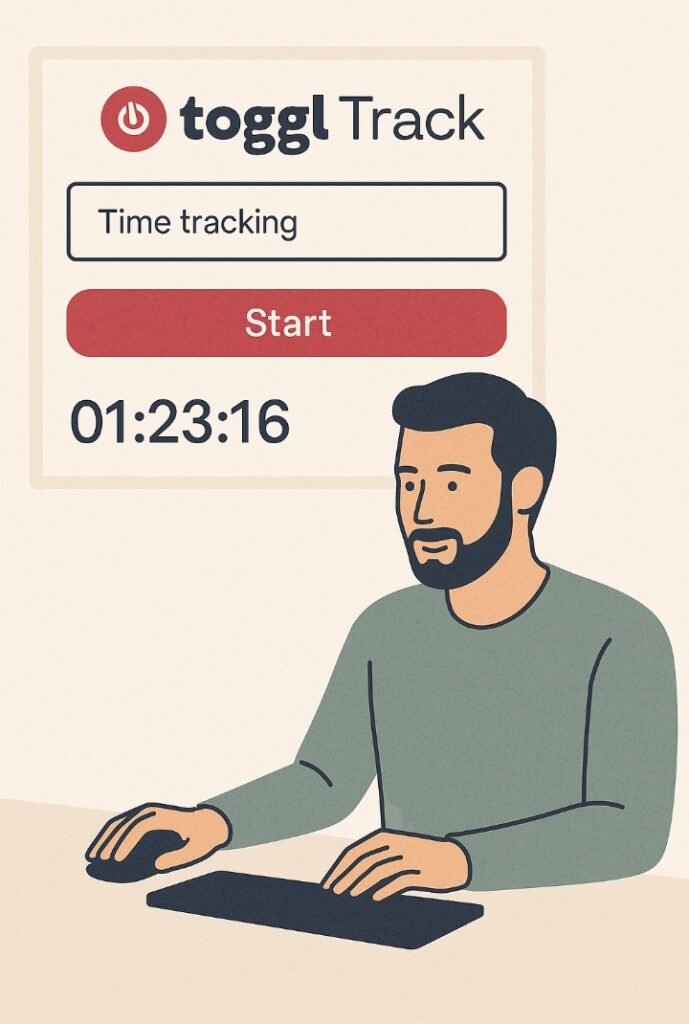
This app is suitable for freelancers who want simple time tracking with a sleek interface. Toggl Track is minimalistic yet powerful. With one-click timers and intuitive reports, it’s perfect for those who want a no-fuss way to track time and boost accountability.Toggle Track features include:
1. Desktop, mobile, and browser versions
2. Generate visual reports for clients
3. Great for solo freelancers or small teams
4. Pomodoro timer built-in
#3. Todoist
This is one of the best free productivity apps suitable for task management and daily planning. Todoist is a sleek to-do list app that helps you organize your day, categorize tasks, and set recurring reminders. Whether you’re launching a side hustle or managing client deliverables, it keeps your priorities crystal clear.With Todoist, you can create projects, sub-tasks, and priorities. You have daily and weekly planning views. It enables you to work offline and syncs across devices.
These apps don’t just help you do*more—they help you do what matters more consistently. Combine them with intentional planning, and you’ll start to feel like you have more hours in your day.
Project & Workflow Management Tools
As your business grows, so do the client communications, content calendars, deliverables, collaboration, deadlines. That’s where project and workflow tools are very important to have. These free productivity apps help you organize chaos into a clear roadmap, especially when you’re managing multiple clients or side projects.
#4. Notion
This is an All-in-one workspace for notes, tasks, wikis, and databases. Notion is the Swiss Army knife of free productivity apps. You can use it to create a second brain for your business: to-do lists, content calendars, CRM systems, SOPs, and more—all in one place.What makes this free productivity app stands out is its Customizable dashboards and databases. It is great for client management and editorial workflows. It offers real-time collaboration and sharing. Also, it has tons of free templates for freelancers and creators.
#5. Trello
Trello is widely recognized for visual project tracking and team collaborationTrello uses boards, lists, and cards to help you visualize your tasks from start to finish. Its perfect for organizing campaigns, product launches, or multi-step freelance projects.
Trello has drag-and-drop Kanban interface where you can assign tasks with due dates and labels. It is great for agile teams or solo workflows. In addition, it can be Integrated with Google Drive, Slack, and more.

Use Trello to track your progress on side hustles from our 10 Best Side Hustles article—whether you’re building a digital product or freelancing part-time.
#6. ClickUp
This is another free productivity app for advanced task and project management with tons of features. ClickUp combines task management, docs, goals, and chat into one platform. Even on the free plan, it’s incredibly powerful—perfect for entrepreneurs who want an all-in-one solution without a price tag.It has multiple views: List, Board, Calendar, Gantt. You can use it for goal tracking and time estimates. It comes with built-in docs, chat, and time tracking.
ClickUp is one of the most robust free productivity apps for those who want to centralize all operations—ideal for freelancers who hate switching between ten different tabs.
If you’re tired of mental clutter, these workflow apps offer clarity. They act like your digital command center so you can spend less time organizing and more time executing.Next, we’ll look at the tools that help you communicate, meet, and schedule without friction.
Communication and Scheduling Apps
Smooth communication and hassle-free scheduling are the backbone of any successful freelance or entrepreneurial venture. Whether you’re coordinating with clients, collaborating with remote teams, or booking discovery calls, having reliable and easy-to-use tools can save you hours—and headaches. Luckily, several free productivity apps excel at keeping your conversations clear and your calendar organized without costing you a dime.
#7. Slack
It is best for real-time messaging and team collaboration. Slack has become the go-to chat platform for freelancers and startups alike. Its free tier offers plenty of features to streamline your communication including organized channels, direct messaging, file sharing, and searchable history.
With Slack, you easily create channels for clients, projects, or teams. You can integrate with apps like Google Drive and Trello. It can be accessed from desktop or mobile. Set up Slack channels for your biggest clients or ongoing projects to reduce the clutter in your inbox and stay on top of important updates.
#8. Calendly
This is best for Automated scheduling and appointment booking.Calendly removes the back-and-forth of scheduling meetings. Share your availability link, and clients or collaborators can book calls during your open slots and no emails required.Calendly syncs with Google, Outlook, and Apple calendars.
You can also set buffer times and limits on meetings per day. Also, you can customize your booking page with branding. It works perfectly for client onboarding and discovery calls. Embed your Calendly link on your freelance profiles or email signature to make booking effortless.
#9. Zoom
This is a popular app best for Video meetings and webinars. Zoom’s free plan lets you host video meetings with up to 100 participants for 40 minutes—ideal for client calls, team check-ins, or online workshops.
Zoom app has HD video and audio features. You can also share your screen and record the sessions. It has virtual backgrounds and breakout rooms. Combine Zoom calls with Calendly scheduling to create a smooth client experience, from booking to meeting.
Effective communication is more than just exchanging messages. It’s about creating a seamless experience that frees you up to focus on your work. These free productivity apps make that possible, whether you’re chatting with clients, scheduling calls, or running virtual meetings.Let us explore tools designed to help you create standout content and compelling client deliverables.
Content Creation and Writing Apps
For entrepreneurs and freelancers, producing high-quality content whether it’s proposals, blog posts, social media updates, or client reports is a vital part of growing your business. The right tools can speed up your writing process, help you polish your message, and ensure consistency without draining your energy.Thankfully, a range of free productivity apps exist to support every stage of content creation, making it easier to turn ideas into polished, professional work.
#10. Grammarly
It is used for writing clear, error-free copy. Grammarly is the must-have writing assistant for anyone who wants to communicate professionally. Its free version offers grammar and spelling checks, tone suggestions, and clarity improvements. Grammarly offers real-time grammar, spelling correction, style and tone suggestions. It has browser extension and desktop app. Use Grammarly alongside your client proposals or emails to avoid embarrassing mistakes and sound more confident.
#11. Canva
This is another amazing free productivity app for easy graphic design and visual content creation. Canva makes designing professional graphics, presentations, and social media posts simple—even if you’re not a designer. Its free plan provides thousands of templates, images, and fonts to help your brand stand out. With Canva, you have access to numerous pre-made templates for business, marketing, and social media. Recently, it has a built-in image generator AI which allows you customize stunning design for your projects.
In addition, you can collaborate with team members and even export designs in multiple formats. Use Canva to create branded client reports or pitch decks that complement your freelance services from the best freelance websites.
#12. Google Docs
Google Docs is your go-to free productivity app suitable for collaborative document creation and editing. It is a cloud-based word processor that allows you to write, edit, and collaborate in real time. It’s perfect for drafting proposals, contracts, or blog posts and sharing them with clients or team members. It is compatible with Microsoft Word files.
Pair Google Docs with Notion or ClickUp to keep your content workflows organized and transparent. Leveraging these free productivity apps for content creation will help you produce high-quality materials faster and with less stress, freeing up time to focus on what matters most: growing your business and delighting your clients.
Automation and AI Tools
To be realistic, In 2025, working harder is not enough. Rather, working smarter with automation and AI is the new productivity game-changer. For entrepreneurs and freelancers juggling countless tasks, automating repetitive work frees up valuable time and mental energy for high-impact activities.
The best free productivity apps now include powerful automation and AI features that help you streamline workflows, generate content, and even manage customer interactions without hiring extra help.
#13. Zapier
Zapier is best for Automating workflows between apps. It connects your favorite apps and automates repetitive tasks like saving email attachments to cloud storage, posting social media updates, or adding new client info to your CRM without writing any code.It supports thousands of apps and integrations.
The app will help you to save hours by eliminating manual data entry. Free plan includes up to 100 tasks per month. Use Zapier to connect apps like Trello, Gmail, and Google Sheets to keep your projects and communications synchronized effortlessly.
#14. ChatGPT (Free Tier)
This is a wonderful changing the narrative in the world. It is best used for AI-powered writing, brainstorming, and customer support. It can handle several tasks with right prompts.ChatGPT’s free access allows entrepreneurs to generate blog ideas, draft emails, create marketing copy, and even troubleshoot code quickly. It’s like having a virtual assistant who never sleeps.
1. Generate content ideas and outlines instantly
2. Get help drafting professional emails and proposals
3. Brainstorm business strategies or side hustle ideas
4. Automate basic customer support responses
#15. IFTTT (If This Then That)
This is best for Simple automation across devices and apps. IFTTT helps you automate small, everyday tasks—like backing up files, posting on multiple social platforms at once, or syncing calendars—with easy “if this, then that” rules.
1. Connect smart devices and apps seamlessly
2. User-friendly interface for creating automation.
3. Free plan offers multiple applets and triggers
4. Works well with popular apps like Twitter, Instagram, and Google Calendar
Embracing these free productivity apps with automation and AI capabilities can transform your business, giving you back hours each week and reducing the mental load of repetitive tasks.
Conclusion
Boosting your productivity doesn’t have to mean expensive software or complicated systems. As you have learned in this article, leveraging the right free productivity apps can revolutionize the way you work, helping you reclaim time, reduce stress, and grow your business smarter, not harder.
From time management and project tracking to communication, content creation, and automation, the tools we’ve covered are designed specifically for entrepreneurs and freelancers like you who want to get more done with less hassle. If you’re ready to put these apps to work, start small: pick one or two that solve your biggest pain points and integrate them into your daily routine. Combine them with proven productivity hacks from our Top 10 Best Productivity Hacks for Entrepreneurs, and watch your efficiency and your income grow.
Don’t forget to explore freelancing platforms in our Best Freelance Websites to Find Remote Jobs in 2025 guide and discover extra income opportunities with the 10 Best Side Hustles to Make Extra Money Online. The future of productivity is free, accessible, and powered by smart tools. Make 2025 your most productive year yet.



